Every pilot who wants to take part in air traffic is obliged to call up the current NOTAMs as part of their personal briefing before the flight. Paragliders tend to neglect this, but of course this obligation also applies to us, at least if you want to go on a flight. But what options are there for retrieving NOTAMs and what do you need to bear in mind? What are the advantages and disadvantages of these methods?
Introduction
NOTAMs (acronym for Notice to Airmen, also Notice to Air Missions) are instructions and information about temporary or permanent changes to the Aeronautical Information Publication (AIP) that are important for orderly, safe and smooth air traffic. NOTAMs contain short-term or urgent instructions, procedures and information that are of (particular) interest as supplementary information for the execution of a flight and do not necessarily require a change to the AIP (source german Wikipedia translated).
Many NOTAMs are not relevant for us paragliders, but unfortunately we still have to fly over them at least briefly to check their relevance for our flight plans. I have already discussed the AIPs, which contain important information on NOTAMs, in this article.
This article only deals with how to retrieve the NOTAMs; I will explain the contents of the NOTAMs in a separate article. The ICAO provides detailed information about the contents of the NOTAMs in this article. Further help can also be found in the information brochure (in german) from Deutschen Flugsicherung.
I would have liked to include the home briefing of the Italian air navigation service provider ENAV in the list, but I was unable to register for it. Repeated attempts to contact ENAV with a request for support were also unsuccessful, so unfortunately ENAV has to be left out.
In the following, texts that can be found in the analysed applications are shown in italics .
Overview
Deutsche Flugsicherung (DFS) and Austro Control offer a home briefing. The NOTAMs can be called up as part of this home briefing. Both sites are available in German and English. You must log in to both sites after registering.
A popular site for accessing NOTAMs specifically is NOTAM Info, which is only available in English. Another Android app specialising in NOTAMs in German is VFRnotam.
In all four applications, the NOTAMs can be called up as a map and in a list. There is also the option of displaying the map in ICAO format, although it remains unclear whether the display is legally binding. At least in the Android app and on the NOTAM Info website, this is excluded. NOTAMs that have been read can be hidden.
It is only mentioned in Austro Control’s terms of use, but I assume that Austro Control and VFRnotam also obtain their NOTAMs from the European AIS database. So the quality of the data should be the same for these providers. I also assume that the NOTAMs are valid for all countries, even if you use Austro Control to call NOTAMs on German territory. NOTAM info retrieves the NOTAM data from the national database of the United Kingdom.
An internet connection is required for all applications, which may be due to the fact that the NOTAMs are obtained from a database. For legal reasons, it is advisable to save the briefing as a PDF; DFS and Austro Control offer this option as standard, while NOTAM Info allows you to use the browser’s print function.
All applications can be used free of charge.
Austro Control

After logging on to the separate Austro Control home briefing page, you will be taken to an input mask in the Briefing – Briefing Creation – Area Briefing menu. The Area Briefing is the sensible option for an FAI triangle. There is also the option of carrying out a route briefing, which makes sense for a one-way flight.
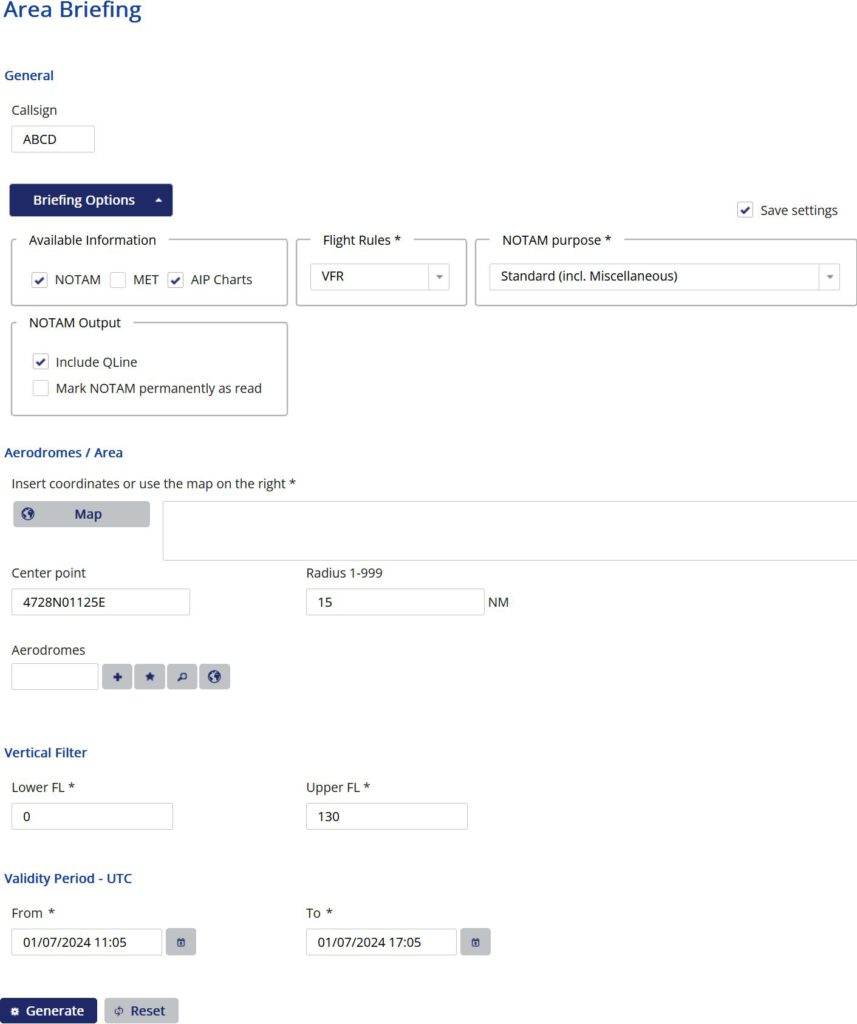
In the Area Briefing example, a fantasy identifier can be entered under Callsign . It makes sense to tick the NOTAM and AIP Charts checkboxes in the Available Information section. It goes without saying that you should select the VFR option in the Flight Rules drop-down list, even if you sometimes get the impression that some of us fly according to instrument flight rules (flying in clouds and constantly looking at the instrument panel or actioncam).
In the Vertical Filter area, you can limit the altitudes at which you intend to fly. In Austria, flight level 125 makes sense, as this is where airspace C begins, which is taboo for us.
The flight date and UTC time must be entered in the Validity Period – UTC area.
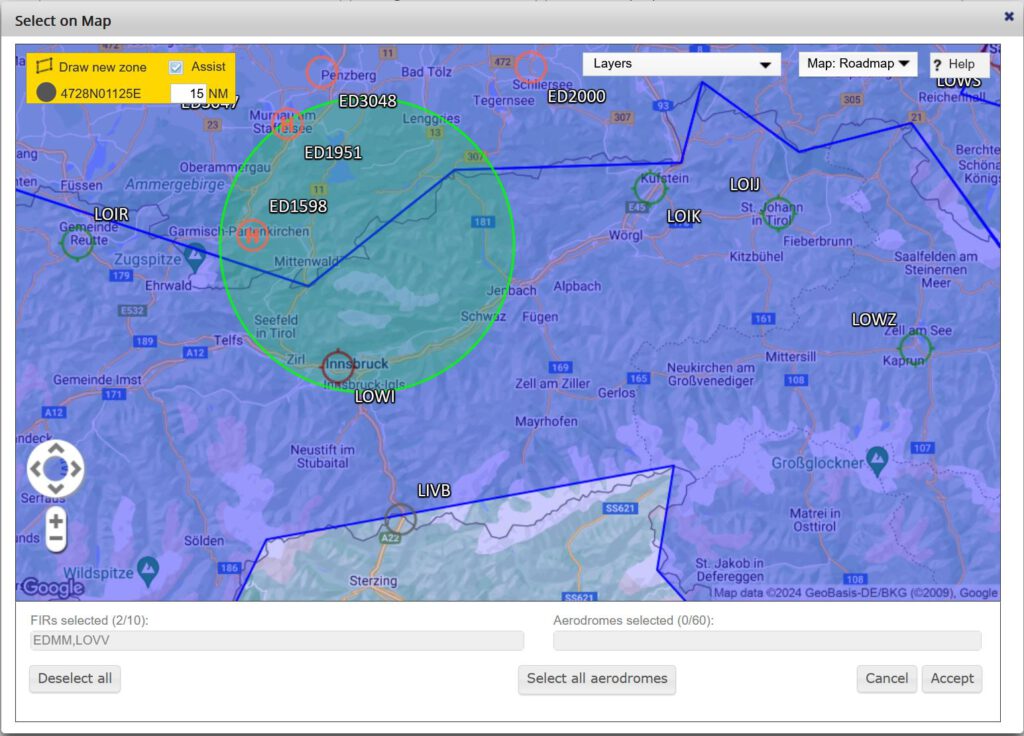
The geographical boundaries can be set with the Map button, optionally as Draw new zone or Draw new circle. In the example, I have set a circle for the Karwendel triangle.
Drawing a circle is definitely easier, drawing a zone didn’t work so well, at least on my Firefox browser.
On the mobile phone, there is only the option of dragging a polygon over the desired area.
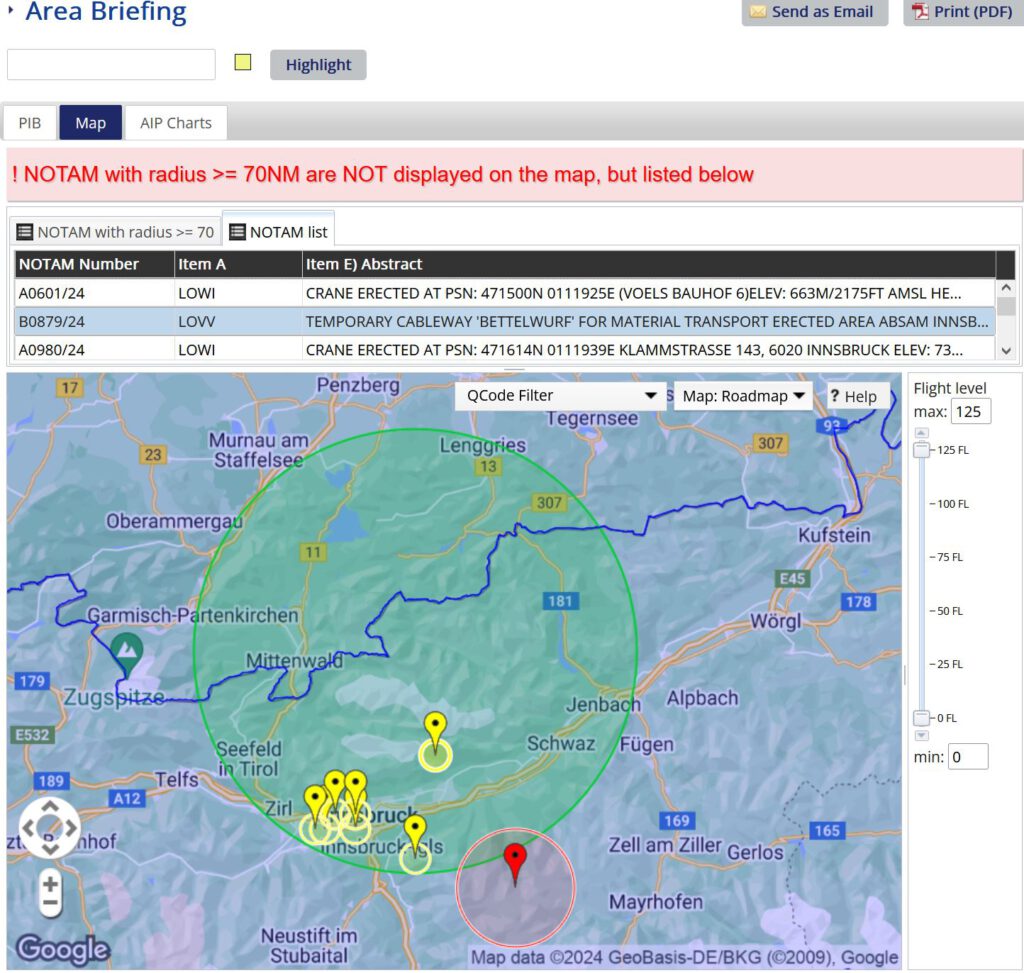
The result of the NOTAM briefing is displayed as a list and on the map. Details of the NOTAMs can be displayed by double-clicking in the list or by clicking on the flags on the map.
In the drop-down list Map: Roadmap – WMS, the ICAO 1:500000 map can also be displayed if required. Furthermore, AIP charts are available in PDF format, in which airspaces with activation times can be viewed as a list and map.
Just for fun, I checked the NOTAMs in Australia and actually got a NOTAM list. I don’t know whether the briefing is legally valid.
Advantage
- Clear display of NOTAMs on a map and as a list
- The site is responsive, i.e. it is also easy to use on a mobile phone
- Worldwide briefing is possible
Disadvantage
- For my taste, as a non-lawyer, the terms of use could be formulated more clearly
DFS

After logging on to the DFS home briefing portal, you have the choice of using VFReBulletin or a NOTAM briefing, both of which can be found under the Flight preparation menu. The VFReBulletin seems to me to be the better option, as the briefing is displayed on a map.
The data for the route you wish to fly can be entered in the Flight preparation and VFReBulletin menu:
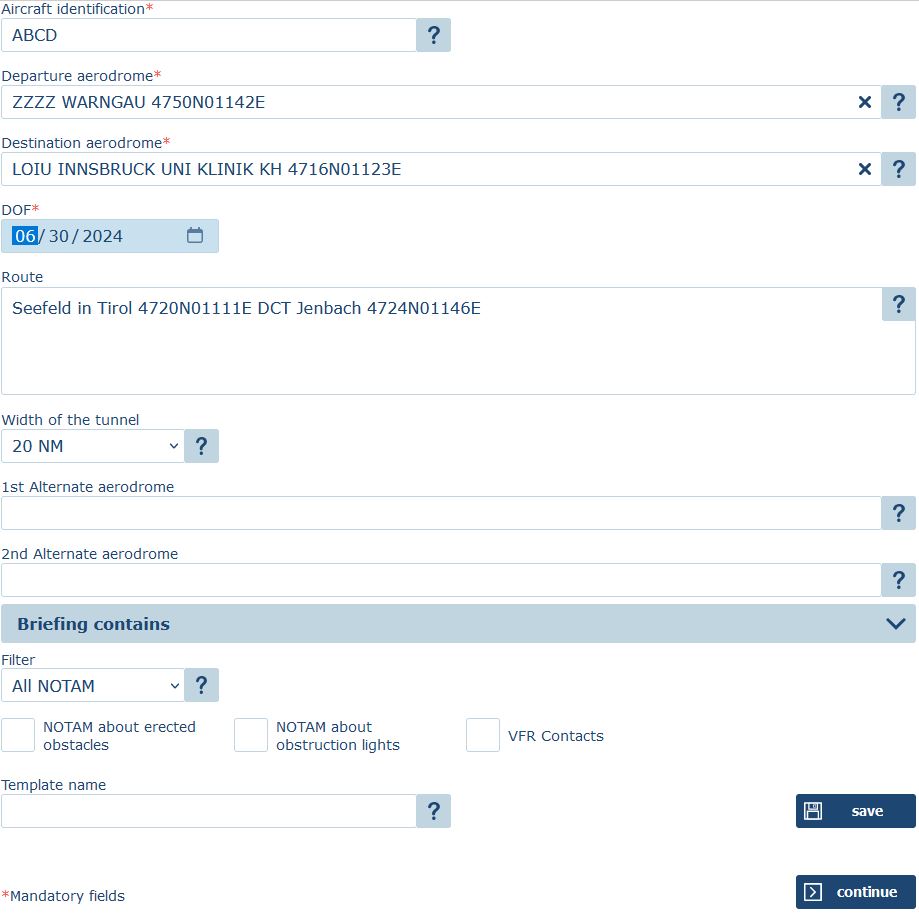
If you do not have a licence identification, you can enter a fantasy identification under Aircraft identification. As shown in the example, the briefing for the Karwendel triangle could look like this. Enter Departure aerodrome Flugplatz WARNGAU and Destination aerodrome INNSBRUCK . By setting the Width of the tunnel to 20 NM, the entire Karwendel triangle should be covered. Optionally, the route can also be specified. The checkboxes NOTAM about erected obstacles and NOTAM about abstruction lights can be deselected, as they are not of interest to us.
After continue you will receive the NOTAMs as a map and as a list.
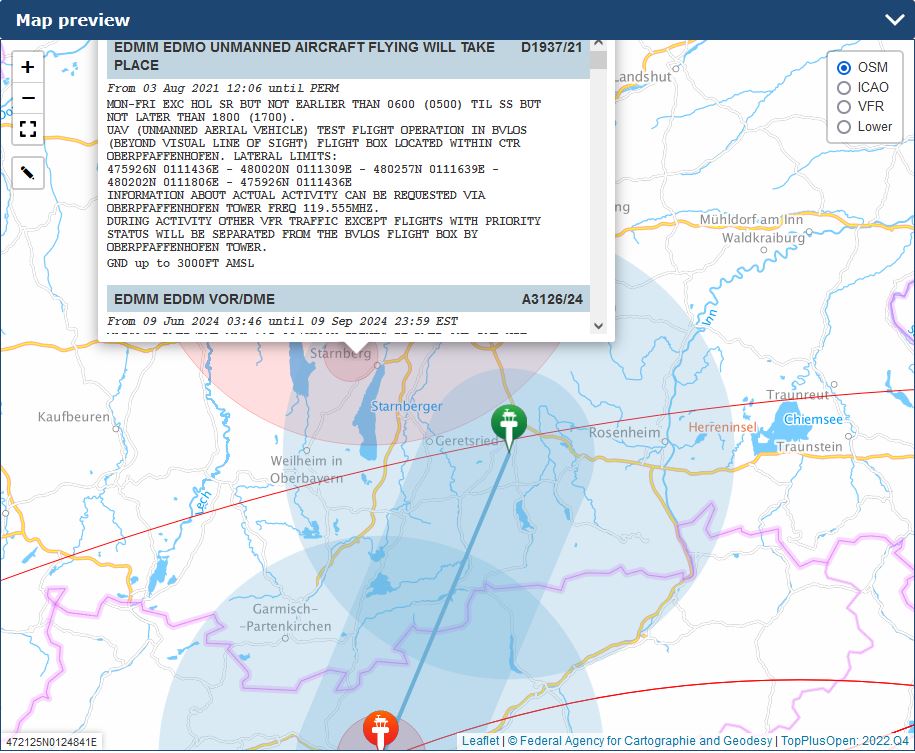
The NOTAMs are provided in the form of a map and list. The flight route as well as the departure and destination are shaded in blue. By clicking on an area shaded red, you can obtain information on the NOTAMs. Here you should also check the coverage of the briefing, as you can see, the south-eastern corner of Lake Achensee is not covered.
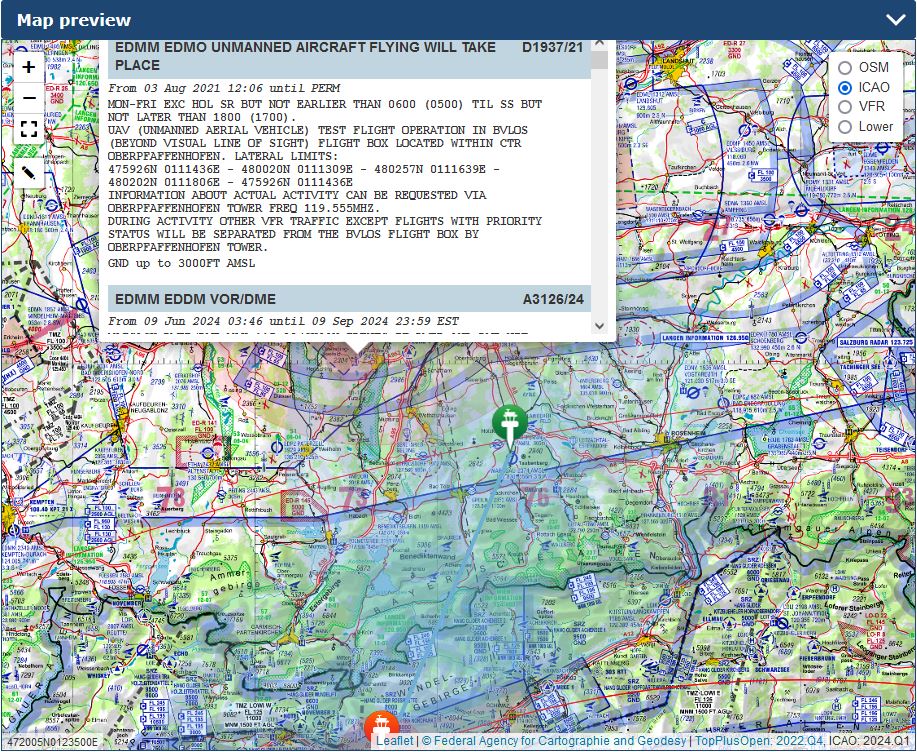
At the top right, you can switch to ICAO to display the airspaces and other information in accordance with ICAO specifications.
The following can be found under § 3 of the terms of use: The procedures and VFR maps and charts in the AIP and AIP VFR may be used for navigation purposes. I therefore assume that the briefing is legally binding. But be careful under § 5 it says: Please note that the proof of your pre-flight planning using the function “VFReBulletin” is only provided on the subsequent creation of a printed version by clicking on the button “print briefing” or “create pdf”. You should therefore at least save your briefing as a PDF in order to be able to prove later that you have carried out a briefing.
Advantages
- Clear display of NOTAMs on a map and as a list
- The site is responsive, i.e. it is also easy to use on a mobile phone
Disadvantages
- It is not possible to brief an area by defining the boundaries on a map
- Only certain European countries are stored in the take-off and landing aerodrome, e.g. Germany, Italy, Poland and France, so worldwide briefing is not possible
NOTAM Info

NOTAM Info is an Internet site that is only available in English. If you want to use filtered NOTAMs, this is only possible after logging in. Without login it is possible to access NOTAMs limited to the UK.
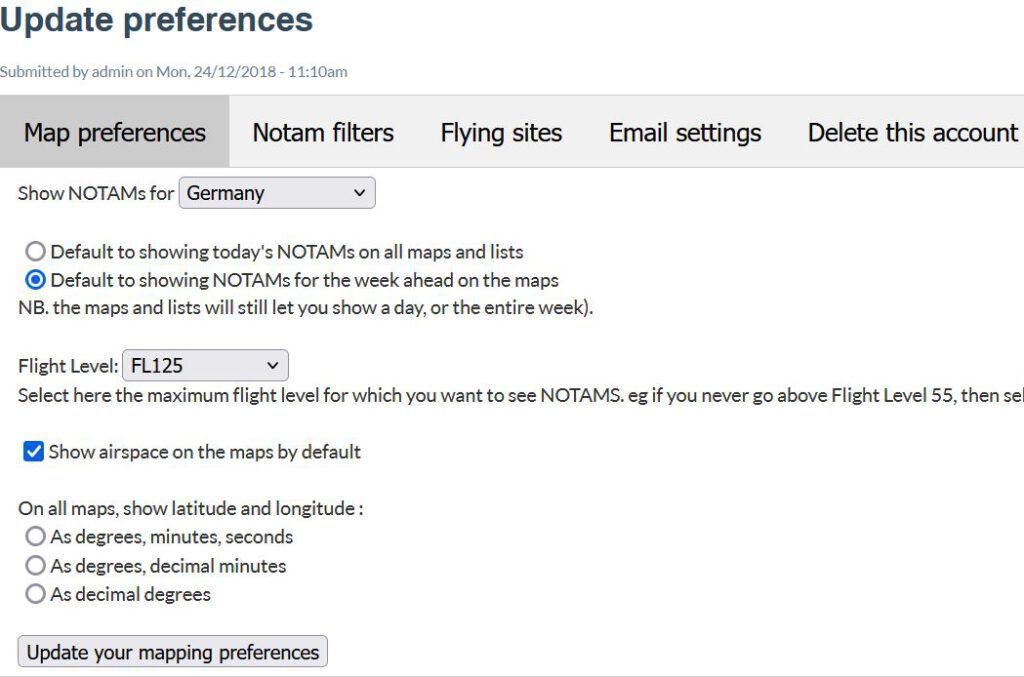
Under Map preferences you can select the country whose NOTAMs you want, as well as other settings.
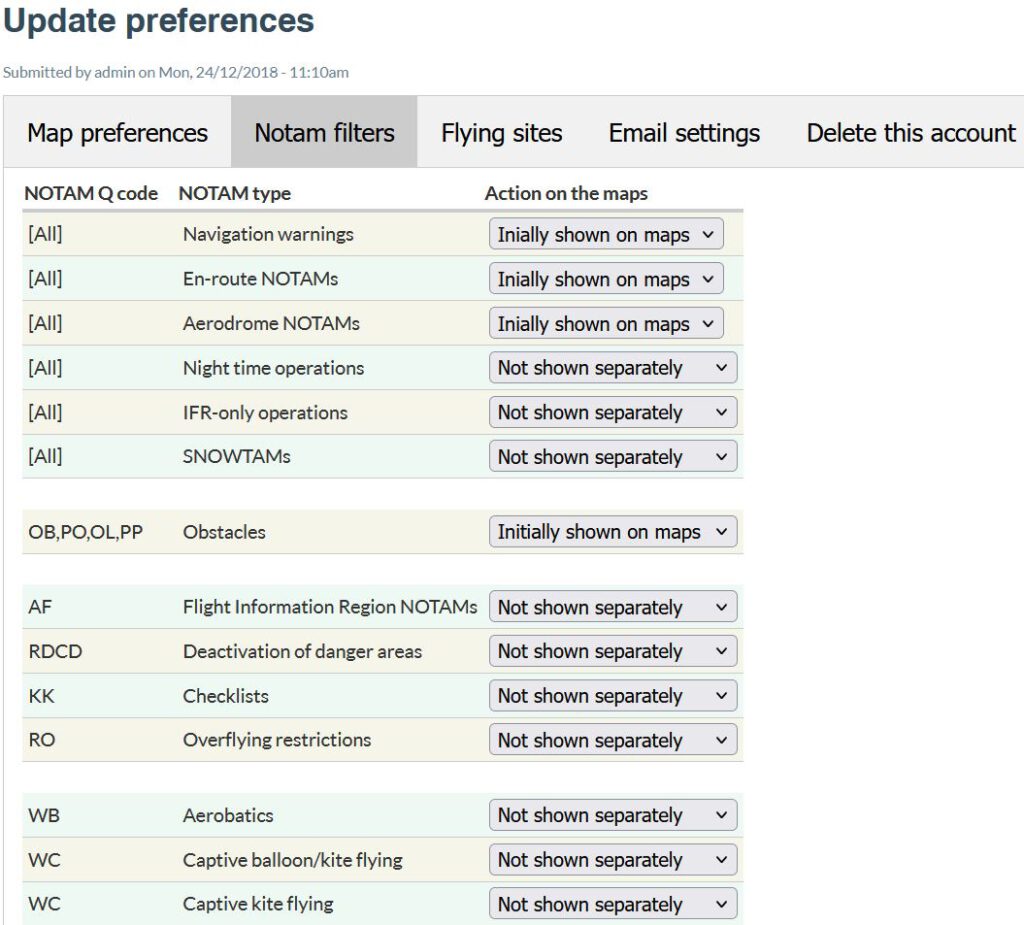
Many other filters can be set under Notam filters, which are largely self-explanatory.
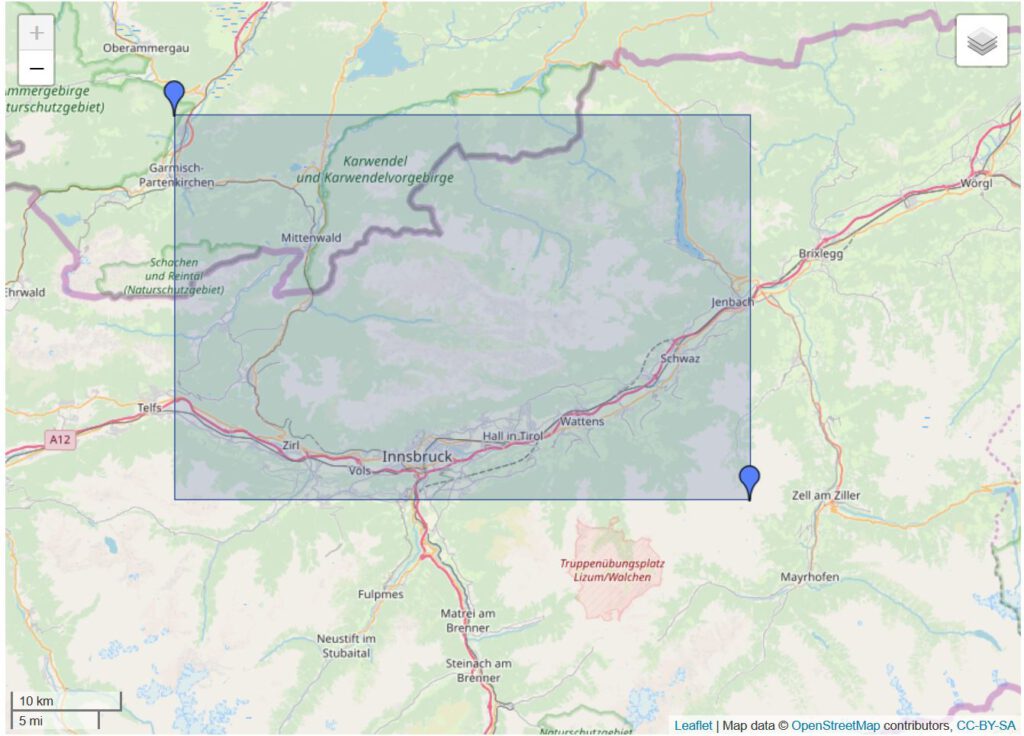
There are basically two ways to set the geographical limits for the briefing. As with Austro Control, once in a map and as a route. The route can be found under Local NOTAM Map. The briefing is limited to Europe. Once a country has been selected under Show NOTAMs for, the markers cannot be set far beyond its borders. The briefing for the Karwendel triangle would still just work.
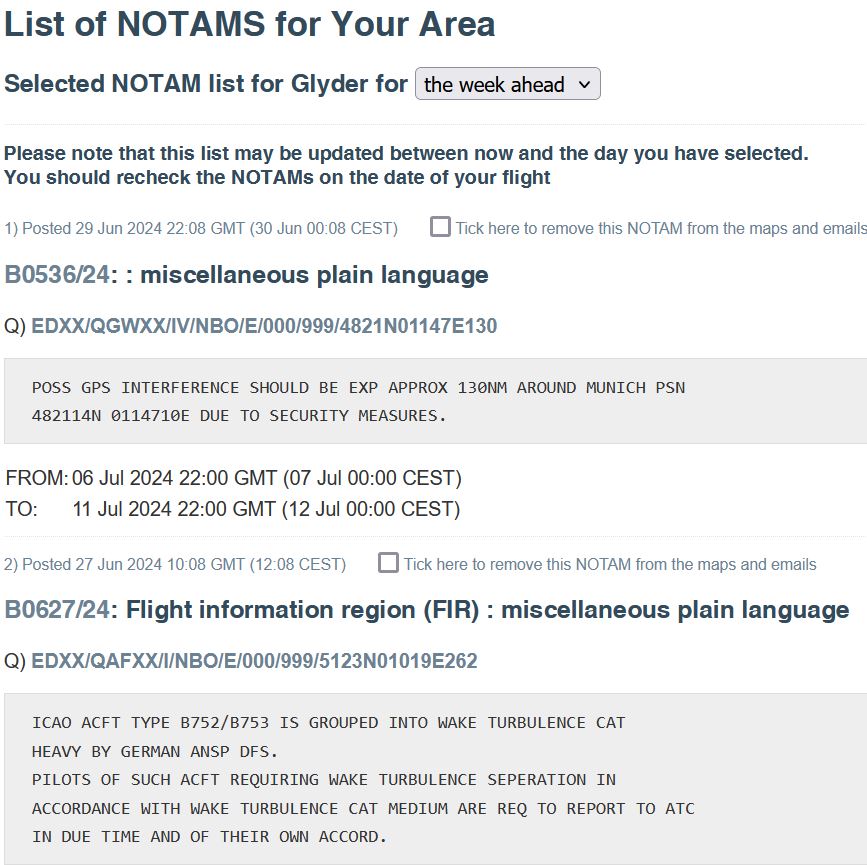
Similar to the other applications, the result is displayed as a list.
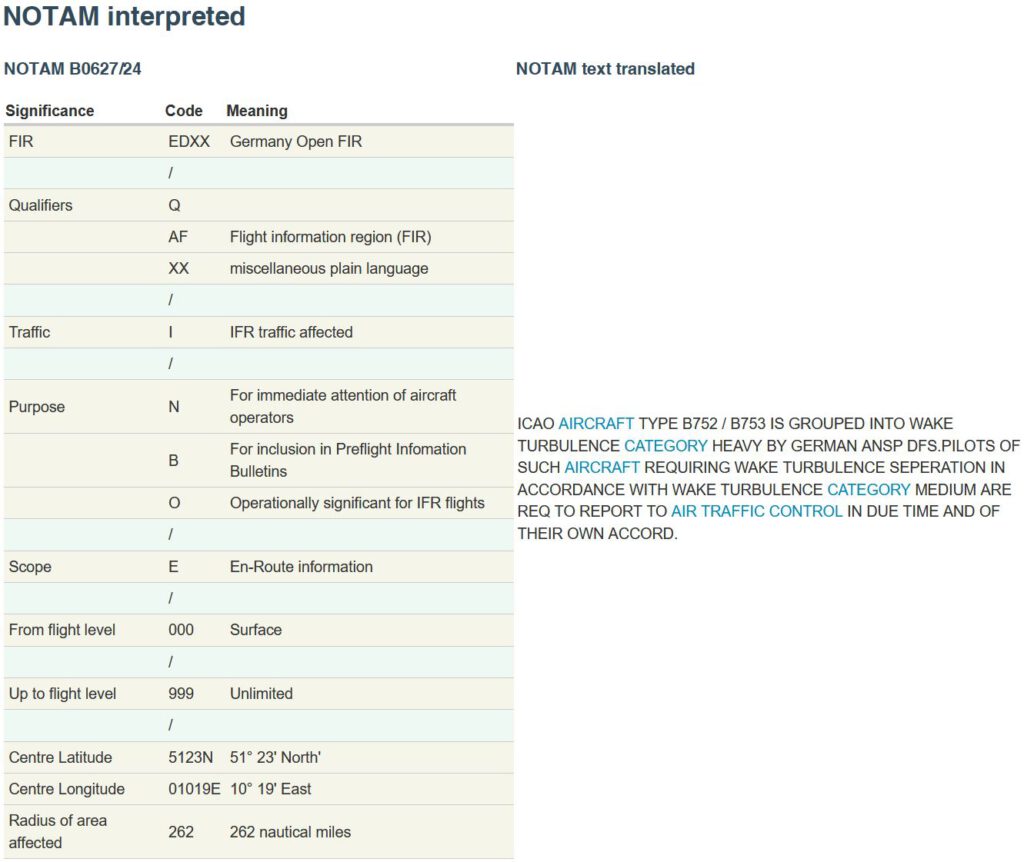
The many abbreviations make the NOTAMs really difficult to read. NOTAM info offers an ingenious feature here. By clicking on the list there is a full text for each NOTAM. This makes reading the NOTAMs much easier.
Advantage
- Clear display of NOTAMs on a map and as a list
- Written texts of the NOTAMs
Disadvantage
- Setting the limits for the briefing is only possible within the preset country
- Page is not responsive, drawing the boundaries for the map briefing on the mobile phone is only possible with difficulty
- The disclaimer states that you can’t rely on the briefing, so you can’t actually use it for the briefing
VFRnotam

VFRnotam comes as a compact Android app that is only available in German. Compared to the other applications, it is extremely easy to use.
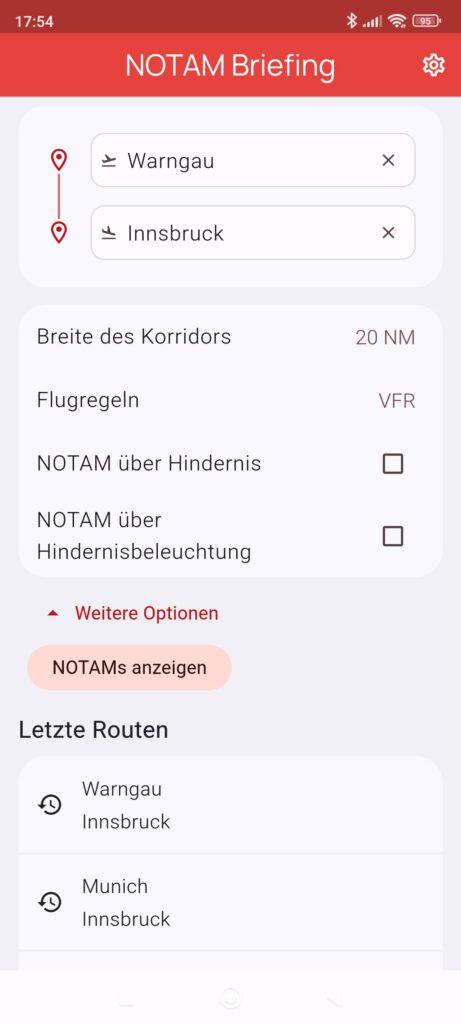
The corridor of the queried NOTAMs can be specified via the Breite des Korridors parameter in the increments 5, 10, 20 and 50 nautical miles. The checkboxes NOTAM über Hindernis and NOTAM über Hindernisbeleuchtun are not very helpful for us paragliders. If you want to fly the Karwendel triangle, the setting could look like the one shown on the left, for example.
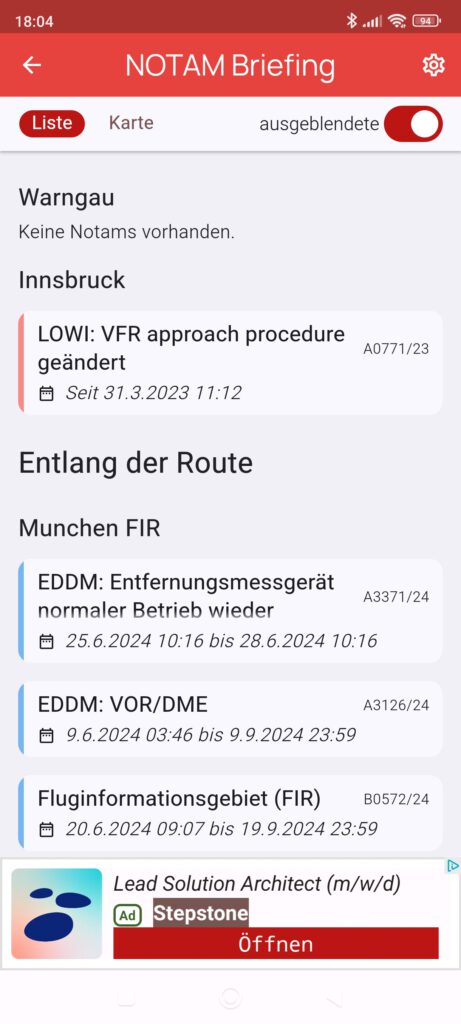
As a result, the NOTAMs of the departure and destination airports and aerodromes entered are displayed, as well as the NOTAMs divided into flight information regions.
Click on the entries to display the details of the NOTAMs. Some headings are automatically translated into German, the original NOTAMs are only available in English.
In the details, the respective NOTAM can optionally be permanently hidden or shown again. Before doing so, the slider Hidden must be set to Off in the top right-hand corner so that they are not displayed.
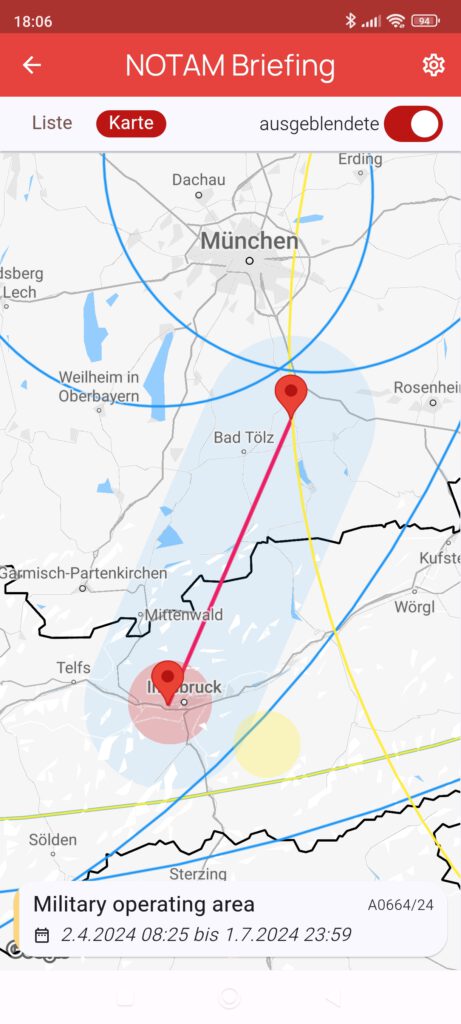
The map view is much clearer, in which the queried area is shaded blue and the NOTAMs are displayed as a shaded or empty circle.
Advantage
- Always with you on the go as a compact native Android app
- The display of the notams on the map is very clear
- Smaller aerodromes are also stored, so that the NOTAMs displayed can be narrowed down considerably
- Worldwide briefing is possible
- Very simple operation
- Time can optionally be changed to local time, which makes it easier to read, as the time is usually given in UTC
Disadvantage
- It is not possible to enter a validity period
- The manufacturer excludes the accuracy and completeness of the data in the disclaimer
Conclusion
And the winner is: Astro Control. I prefer the Astro Control NOTAM briefing to the DFS, because you can receive a briefing for an area and not just a route as with the DFS. Furthermore, with Austro Control it is possible to draw the briefing boundaries graphically on a map and to receive worldwide NOTAMs.
VFRnotam and NOTAM info do not provide a legally binding briefing, so their use is not recommended. NOTAM info is helpful for learning the many abbreviations. VFRnotam is useful for a quick look-up in between.





